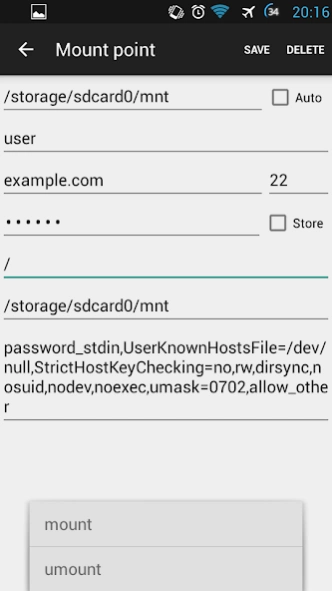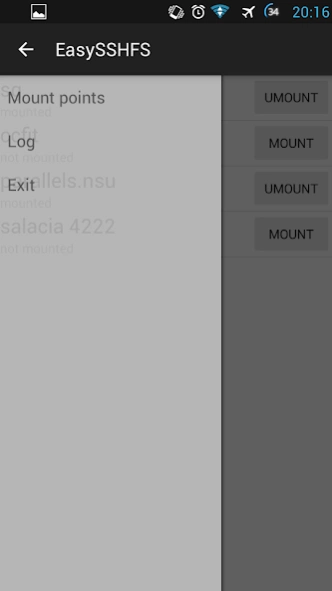EasySSHFS 0.5.11
Continue to app
Free Version
Publisher Description
EasySSHFS - Sshfs with ssh client and interface for Android.
SSH Filesystem is a filesystem client based on the SSH File Transfer Protocol.
Fuse 3.10.5.
Sshfs 3.7.1.
Ssh client from OpenSSH-portable 8.9p (with OpenSSL 1.1.1n).
For using public key authentication add "IdentityFile=" to sshfs options. Password-protected keys are not supported.
Rooted device required (/dev/fuse in android is not allow for users except root).
Application source code: https://github.com/bobrofon/easysshfs
WARNING:
If you just want to have access to the files on your PC from your Android phone, then sshfs is a
VERY bad solution for that problem. You really need to know some internal details about Android
storage implementation to make something useful with sshfs. And EasySSHFS is not intended to hide
all these details from its users. Please try to use any implementation of Android document provider
for sftp protocol (or any other solution to work with sftp) before trying to use sshfs.
NOTE:
- If you are using SuperSu to manage root access and have no effect after mounting done, try to disable "mount namespace separation" option in SuperSU.
- It is highly recommended to create mount points in /data/media/0 on Android 4.2 and /mnt/runtime/default/emulated/0 on Android 6.0 and above.
About EasySSHFS
EasySSHFS is a free app for Android published in the System Maintenance list of apps, part of System Utilities.
The company that develops EasySSHFS is not_w. The latest version released by its developer is 0.5.11.
To install EasySSHFS on your Android device, just click the green Continue To App button above to start the installation process. The app is listed on our website since 2024-02-26 and was downloaded 8 times. We have already checked if the download link is safe, however for your own protection we recommend that you scan the downloaded app with your antivirus. Your antivirus may detect the EasySSHFS as malware as malware if the download link to ru.nsu.bobrofon.easysshfs is broken.
How to install EasySSHFS on your Android device:
- Click on the Continue To App button on our website. This will redirect you to Google Play.
- Once the EasySSHFS is shown in the Google Play listing of your Android device, you can start its download and installation. Tap on the Install button located below the search bar and to the right of the app icon.
- A pop-up window with the permissions required by EasySSHFS will be shown. Click on Accept to continue the process.
- EasySSHFS will be downloaded onto your device, displaying a progress. Once the download completes, the installation will start and you'll get a notification after the installation is finished.